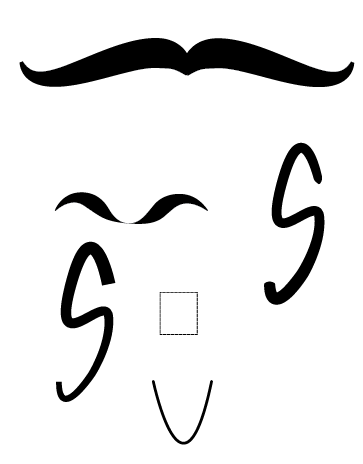On our first illustrator tutorial we learnt the basics with the pen tool by following the step by step guide above. We opened the guide and lock the layer to prevent movement, we then created a new layer meaning we were able to draw and have the option of deleting the guide without affecting our image.
From the skills I picked up from the tutorial I set about tracing a hand drawn letter with the pen tool the two images on the right are examples of this and the one on the left has been created out of shapes and layering shapes on top of each other then using pathfinder to delete negative space and creating required shapes. I found this method a lot more difficult than using the pen tool, however I did achieve perfect smooth curves which is more difficult to create using the pen tool.
In the next Illustrator workshop we learnt about type and how to manipulate it by using 'create outline' this allows us to select individual anchor points, which in turn makes it possible to make stems lighter or bolder creating whole new typefaces. Create outlines also enables us to add anchor points on to paths and create serifs with sans serif fonts. For example the B above.
Above are strokes that we have experimented with by using the width tool, this gives freedom to manipulate different sections of a stroke making some sections wide and some skinny. For example the two moustache like images were created by making a section of curve wider and the tips skinnier, then by reflecting the image it creates a moustache. I then experimented using the width tool to create script fonts. The width tool also offers selected preset strokes as well giving the freedom to manipulate by hand.
Above are a few examples of the blend tool, the one on the top left is two rectangles that have then been blended together using the 'specified steps' option of the blend tool. The other two have been created by drawing 3 different coloured shapes and blending them together using the 'smooth colour' option which smoothly blends the two shapes together and creates a gradient between the two colours.