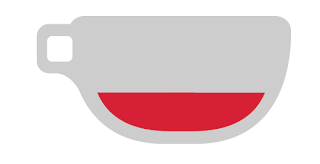Today I attended a letterpress workshop down at vernon street, we were asked to think of a quote that we could then print. My quote was 'You're not a failure if you don't succeed, you're a failure if you don't try'
First of all we learnt the basic terminology for letterpress such as leading, a chase, quoins, furniture and composing stick.
- Composing stick- This where we manually set the type.
- Chase- is the metal frame in which the type is packed.
- Leading- is a thin sheet of lead that is placed between each line of text, more can be added depending on spacing. Leading can also be used to pack the text in a chase.
- Furniture- are wooden or metal blocks used to pack the text inside the chase as well packing the chase in the letterpress machines.
- Quoins- are two blocks that expand with the turn of a key that firmly secures the text along with the furniture into the chase.
First of all we decided on fonts in pairs, we chose to use univers pt 24. It is all organised into a drawer that follows a map similar to the one below.
This is what the drawer looked like
Type is laid out upside down with the notch facing upwards, but still from left to right. I used a 20 leading which is the width, I used 20 because that quote wasn't too long and would fit on around four lines. But if I was to use a longer quote there are larger leadings available so tat all the text fits on less lines.
This is the completed quote all laid out and ready to be packed into the chase using furniture and quoins. At the end of each line you pack all the text in with quads, mediums and thins. Those are just terms used to describe the size of the lead used to pack in all the text.
Above are 3 key items used in letterpress; a composing stick (where the text is manually set), furniture (block of wood used for packing) and leading (thin sheets of lead)
One of the technicians then helped pack the text into the chase by using furniture and coins, images of the process are below. It was a very lengthy process trying to find the correct size so it would fit in the chase so that the quoins could expand and fit;
We then used larger metal furniture and quoins to secure the chase into the letterpress machine and ready for printing. The letterpress machine works by inked rollers applying a thing layer of ink to the set type and behind is another roller that rolls the paper along the inked set type. The paper is held in place by mushroom clips that are foot operated.
These are the finished prints, they will take up to day to dry therefore they were left down at Vernon street, once I receive them I will photograph them and analyse the quality etc...
I thoroughly enjoyed the whole process of letterpress, I love learning such a traditional technique that seems to becoming more and more popular nowadays. I found the whole typesetting rather therapeutic and I would love to use this method on a future project depending on the time boundaries. I liked the whole hands on approach and I felt like I had a achieved more than just typing it out in Illustrator or any other software.